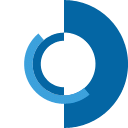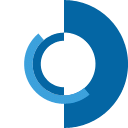2-FACTOR AUTHENTICATION
To increase safety of our users, the European Commission has decided to protect access to its tools and databases with a 2-factor authentication system via EU Login.
This means that in order to access eSPIRS and eMARS it will be necessary to register and use a mobile phone number.
The procedure is explained in the pages at this links:
https://ecas.ec.europa.eu/cas/help.html
https://ecas.ec.europa.eu/cas/manuals/EU_Login_Tutorial.pdf
This requires the installation of an APP on your mobile phone chosen for the authentication.
To download the EU Login APP:
(APPLE) Go to the Apple App Store and download EU Login app
https://itunes.apple.com/be/app/ecas-mobile/id1056119441?mt=8
(ANDROID) Go to the Google Play Store and download EU Login app
https://play.google.com/store/apps/details?id=eu.europa.ec.ecas
Whenever in the future you want to access eSPIRS or eMARS, upon access, depending on the mode chosen for the second level authentication, you will receive a PIN to be entered or you will get a code from the framing of a QR Code.
After this access, users will find the same tools according to the authorisation levels to operate on the eSPIRS and eMARS databases.
Thank you for your comprension,
The MAHB Team
Don't show this message again