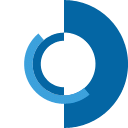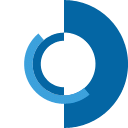LOGIN INSTRUCTIONS
PUBLIC ACCESS REPORTING AUTHORITIES ACCESS
FOR PUBLIC USERS: To access eMARS public , the access passes through an authentication in EU Login (formerly known as ECAS - European Commission Authentication System). If you are already registered in ECAS, you can use the same username and password. If you are not yet registered in EU Login, please go to this link: https://webgate.ec.europa.eu/cas/eim/external/register.cgi
Once registered in EU Login you can access eMARS at the following link:
https://emars.jrc.ec.europa.eu/
If you have any problems or questions, please contact the eMARS team at jrc-emars@ec.europa.eu.
↑Top
FOR REPORTING AUTHORITIES. There is a two-step process for reporting authorities to obtain reporting rights in the eMARS system.
Step 1) All national reporters must register in EU-Login (formerly known as ECAS-European Commission Authentication System). If you are already registered in ECAS, you can use the same username and password. If you are already registered in ECAS, you can use the same username and password. If you are not yet registered in EU Login, please go to this link: https://webgate.ec.europa.eu/cas/eim/external/register.cgi
Step 2) The eMARS National Administrator for your country contacts the eMARS team at jrc-emars@ec.europa.eu. (The information will be equally accepted if sent to the Minerva IT mailbox JRC-MINERVA-ICT@ec.europa.eu and forwarded to the eMARS team.) Alternatively, if you are a National Reporter, you can contact the eMARS Team with the National Administrator in copy).
The email should provide the following information for each National Reporter:
- First name and surname
- Email address you used to register in EU Login
- Your role
-National Administrator or
-National Reporter
- Country
IMPORTANT: When you log-in as a National Administrator or National Reporter, you will see a menu at the top including “ADMIN AREA”, click on this menu and make the appropriate selection to begin reporting.
If you have any problems or questions, please contact the eMARS team at jrc-emars@ec.europa.eu.
↑Top
|